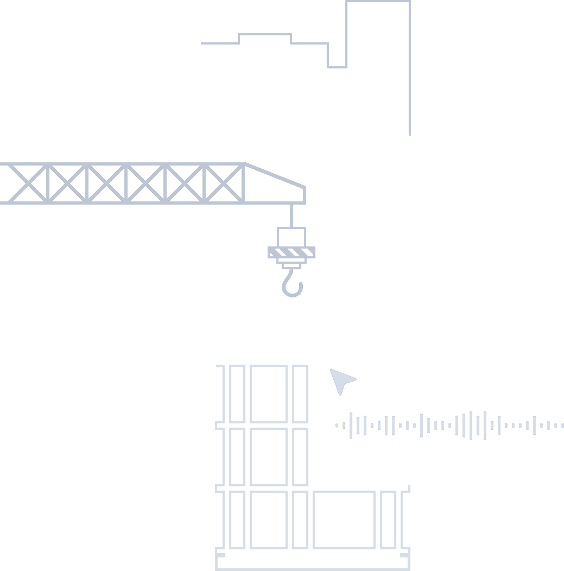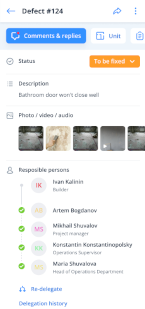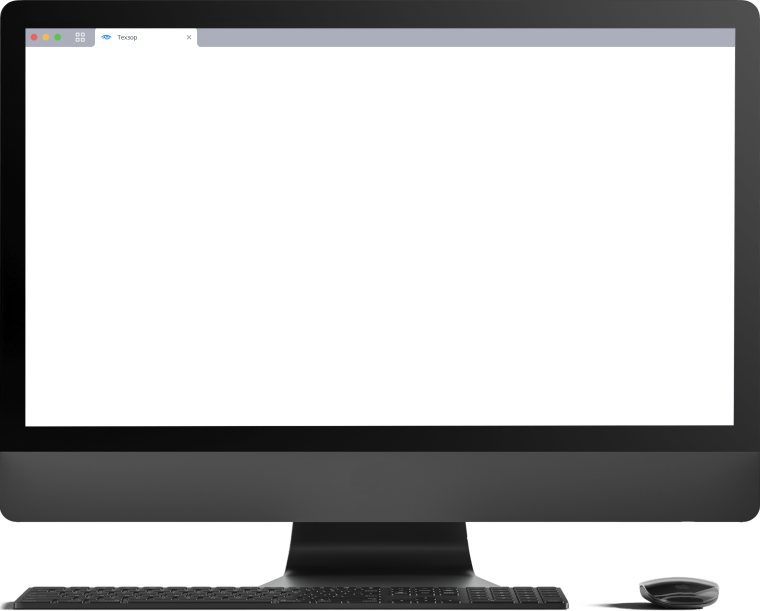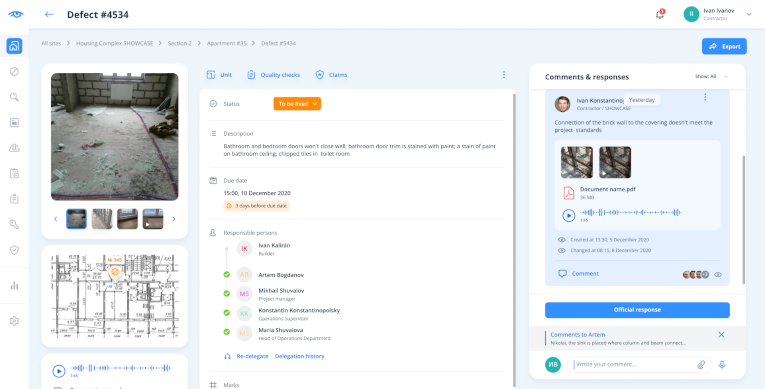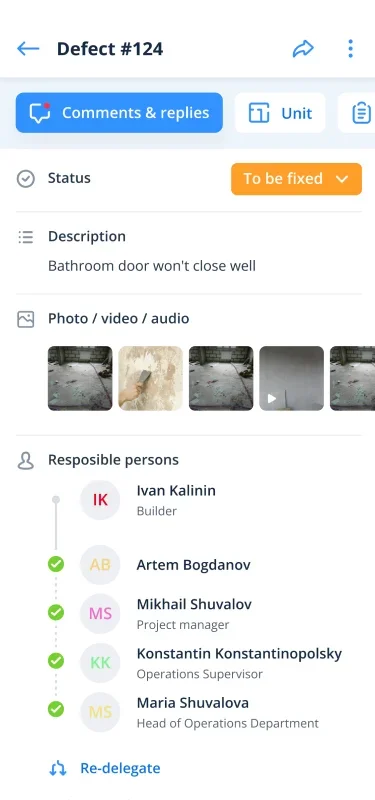Digitalization and construction quality improvement
Tehzor – all-in-one solution for construction sites.
From foundation pit to warranty service
Tehzor – all-in-one solution for construction sites. From foundation pit to warranty service
Interface
Defect
Description, attached media to further evidence, comments & replies displayed on the same screen
Online grid views for premises
Comprehensive picture of defects in every unit, convenient classification of types of works, and various indicators for stages of completion.
Locating defects on digital plans
Mark defects with either dots or segments. The system identifies grid lines automatically.
Statistics and analytics
The app provides data analysis of accepted works and located defects
Export of all kinds of documents
Add any templates for documents if required by owner of contract
Digitizing construction processes
Operational control
Photo documentation of violations, templates, unified registry
Acceptance control
Call for acceptance, tasks, calendar, schedules
Acceptance and handover of premises
Grid, reports, indicators, checklists
Warranty & maintenance
Scheduled inspections, warranty claims
Unified system for
Step 1
Responsible persons get notified
The defect is logged in the system
Step 2
Due date is assigned
Step 3
No defects found
Repeated defect
Step 4
Tehzor in action — how to use the system
Schedule
a demo meeting
Discover how Tehzor can solve your challenges. We’ll discuss your needs and showcase the features
How you benefit with Tehzor
Up to 15% construction cost reduction
Technological advantage over competitors
Fewer complaints, claims and disputes
Higher efficiency and informed decision-making
Up to 20% reduced time till completion
Faster communication between people, trades, agencies and institutions
Information gathering for insight into root-causes for recurrent problems
Reducing human error
Minimized paperwork, data and document storage in the cloud or on the server
Up to 40% faster construction oversight process
Access from smartphones, tablets and laptops
Seamless tracking of deadlines and responsible team members
What We Offer
Pilot → SubscriptionPilot Project for 90 Days
Full system implementation, adaptation, training and performance analysis
Objects uploading up to 30К m²
System administration on our side
Daily maintenance and technical support
Unlimited number of users
Personal approach to implementation
Video link training + site visit
Scale the project
Add objects to the system and consolidate thr results of implementation
Compare membership plans
Tehzor Pro
- Unlimited number of users
- Unlimited site map upload
- Premade sets of types of work for different stages of construction
- Technical support
- Unlimited export & data storage
- Creating templates for exporting necessary documents
- Acceptance control
- Video conference training
- On-site training (1 visit)
- Individual training for top managers
- Advanced BI analytics
- Personal manager for implementation and support
- Personal technical support manager
- Flexible access configuration according to user role model
- User activity tracking report
- Premade checklists for different stages of construction
- Premade glossary of common defects
- Premade templates for occupational safety regulations
- Personal configuration of the grid of rooms
- Extra features for On-Site improvements
Tehzor Light
- Unlimited number of users
- Unlimited site map upload
- Premade sets of types of work for different stages of construction
- Technical support
- Unlimited export & data storage
- Creating up to 2 templates for exporting necessary documents
- Acceptance control without grid
- Video conference training up to 4 hours per month
- On-site training (1 visit)
- Individual training for top managers
- Advanced BI analytics
- Personal manager for implementation and support
- Personal technical support manager
- Flexible access configuration according to user role model
- User activity tracking report
- Premade checklists for different stages of construction
- Premade glossary of common defects
- Premade templates for occupational safety regulations
- Personal configuration of the grid of rooms
- Extra features for On-Site improvements
Tehzor Pro | Tehzor Light | |
|---|---|---|
| Unlimited number of users | ||
| Unlimited site map upload | ||
| Premade sets of types of work for different stages of construction | ||
| Technical support | ||
| Unlimited export & data storage | ||
| Creating templates for exporting necessary documents | up to 2 templates | |
| Acceptance control | without grid | |
| Video conference training | no restrictions | up to 4 hours per month |
| On-site training (1 visit) | ||
| Individual training for top managers | ||
| Advanced BI analytics | ||
| Personal manager for implementation and support | ||
| Personal technical support manager | ||
| Flexible access configuration according to user role model | ||
| User activity tracking report | ||
| Premade checklists for different stages of construction | ||
| Premade glossary of common defects | ||
| Premade templates for occupational safety regulations | ||
| Personal configuration of the grid of rooms | ||
| Extra features for On-Site improvements |
Cost per month
We calculate by the total area of the object and the stage of application of the system
Tehzor Pro
Application steps
Tehzor Light
Application steps
Who trusts Tehzor
Developers
Detailed information on accepted works and identified issues
Technical сlients
Instant generation of reporting documents
Contractors
Instant communication with all team members and stakeholders
Management companies
Control of defects elimination process
Frequently asked questions
- The main value is the reduction of financial losses caused by critical defects failed to be fixed in time are the most beneficial outcome due to elimination of unnecessary paperwork, record of defect elimination and full control over the construction of the project
- Two times fewer court and pre-trial claims
- 25% less time of direct interaction between departments, services, specialists
- Reduced element of human error
- Improved quality of construction works
- Compliance with deadlines
- Fewer conflict situations during the construction process
- All construction stages covered, including acceptance & transfer of apartments to clients, as well as warranty & operational maintenance of facilities
- Up to 40% faster construction control due to registration of defects via mobile devices
- 20% faster handover and acceptance of works due to the feature to accept eliminated defects by photos
- Unique innovative solutions for automatic recognition of gridlines and rooms on construction plans due to trained neural networks
- Monthly (or more often) system updates containing new useful features
- User-friendly intuitive interface
- Successful experience with both business and government
- Interest in the product on the foreign markets
- Autonomously operating basic functionality of the application
- Possibilities to place the software on our customer's servers
- Modern technological stack
- Yes, the system is used for industrial construction. However, it should be understood that due to particular nature of the industry an extra consultation to clarify the details might be required
- The main areas are operational and acceptance control, internal quality control, handover to the owner, warranty and operation
- You can start using the app at any stage of construction
- Yes, we have a PWA application that runs on any operating systems and any mobile devices and allows you to work on site offline. We have also developed a native iOS application with basic functionality, and an Android application is currently under development
- No, it is not necessary. In our experience 95% of the users choose a smart phone even if a tablet is available
- This is done by our technical support. But you always have the opportunity to add your own standard defects, or make changes to the standard glossary
- We have a standard glossary for each stage of construction, you can take it as a basis and adapt it to your needs
- Since the neural network is responsible for marking up the plans, it will take at least one working day. In some cases, human specialist assistance is required – in this case the process may take up to three working days
- The data is stored on our servers, no additional server purchase is required. We can also deploy the backend on the client's servers on request
- Yes, it is possible. You need to send us a sample of the template you require
- We don’t charge separately for the glossary. This system feature is available to all users and is included in the subscription «Tehzor Pro»
- Каждые сутки мы обновляем базу с официального сайта Федерального центра нормирования и стандартизации
- We do not tailor our software for unique business needs, but if the proposed functionality is useful for the system’s improvement, we will be ready to develop it on the terms of co-financing
- Yes, all of the above activities are included in the pilot project. Our main task is to carry out a successful implementation for further use of the system. That is why we never abandon our clients. We always train, help and accompany our users at all stages of utilizing the system
- Yes, it can. The system is ready for integration, but additional consultations may be required in order to work out each case. Read here about current integration methods: <0>Tehzor Public API Documentation</0>
- You will only see the defects & related comments to which you have access. The system allows very flexible customization of access to information depending on your needs
- Defects together with the attached photos are uploaded in any of the convenient formats: Word, Excel or PDF. The interface allows you to use a flexible system of filters independently. You can also add your company logo to the uploaded document
- All system features are available in offline mode
- Yes, you can set any timeframe you need for typical defects
- Yes, you can. All statuses and indicators are set up individually for each company
- Yes, you can. It is possible to set up any checklist that you require
- Once a defect is added to the system, a contractor may receive two types of notifications: a push notification to a mobile device and an email. We can also set up grouping of notifications and send them several of them at a time in a specified time interval
- We can customize the access level so that the contractor can only change the defect status to “In Progress” and “Submitted”